Employees typically provide their own furniture when setting up a home office and can frequently make poor choices in terms of chairs, desks, and other items.
Most people don’t think about the importance of home office ergonomics until they start experiencing headaches, neck pain, back pain or shoulder pain. At this point, it’s probably too late, and you need physiotherapy for pain relief and advice.
There is substantial evidence that ergonomically designed workplaces lead to greater productivity, wellness, comfort, and efficiency. Furthermore, it may help you to reduce your vulnerability to injury.
What is ergonomics in physiotherapy?
Ergonomics in physiotherapy involves designing or arranging workplaces, products, and systems to fit the people who use them. A physiotherapist is the ideal professional to conduct an ergonomic assessment. This is due to their understanding of the biomechanical functions of the body and the impact that various stresses can have on them. This means we are exceptionally skilled at detecting these areas before they become a huge problem.
Our goal is to help reduce your risk of injury by advising an ergonomic setup specifically tailored for your home office.
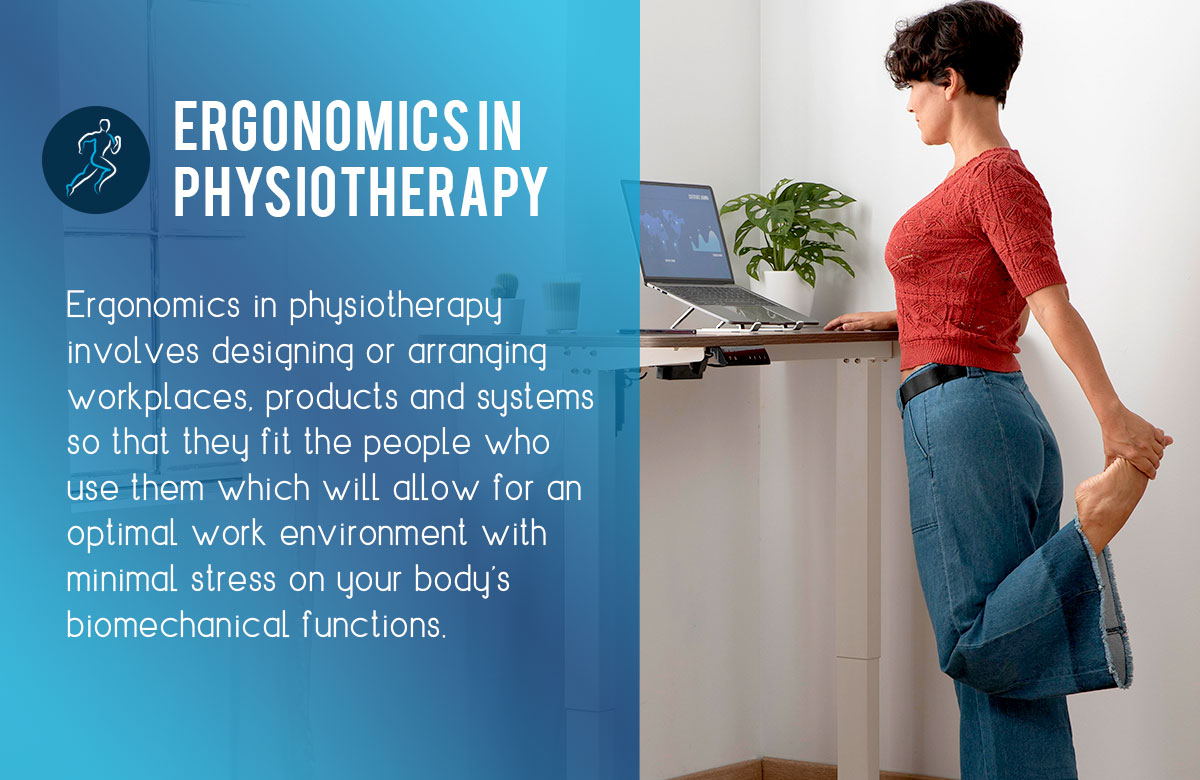
Poor home office ergonomics can lead to several problems, including:
- Poor posture that needs improvement.
- As a result of poor posture, the metabolism and respiratory system can be affected.
- Having back pain.
- A stiff neck.
- Headaches.
- Carpal tunnel syndrome.
- Tension in the arms and hands.
- Having leg cramps.
- Computer vision syndrome.
- Joints and muscles that are tight.
- Stress and depression (can result from physical ailments).
Ergonomic home office setup
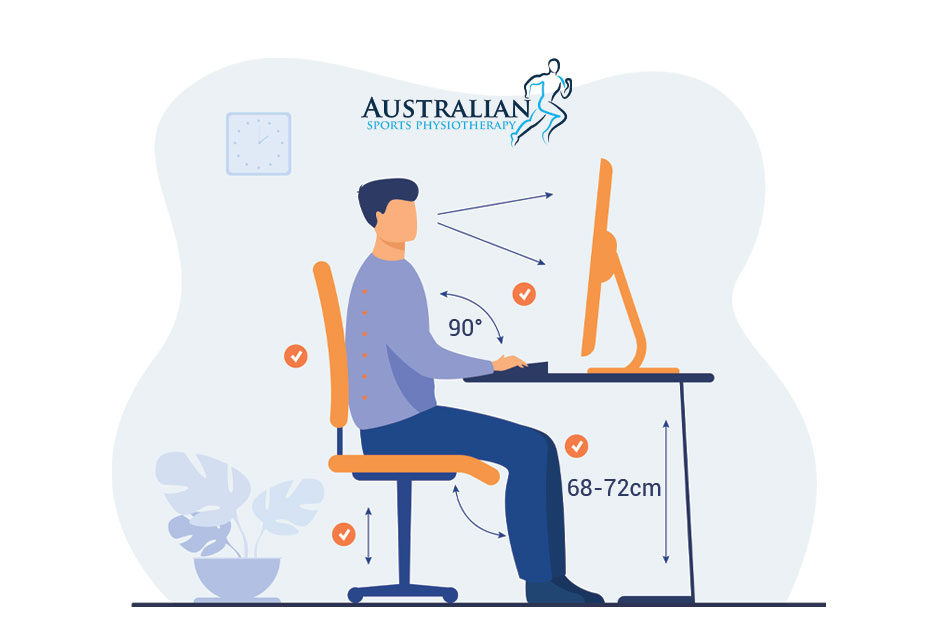
Desk: The desk should be around 90 degrees to your elbow, and the desk’s height should be about 68-72cm above the floor.
Chair: Hip, knees and ankles should be at 90 degrees. Ideally, the armrest is lower than the table, and it’s not preventing your chair from moving towards the desk. The best ergonomic chairs are designed with your comfort and health in mind. They offer features like lumbar support, adjustable headrests, back tilt, seat height adjustment, and more to help you find the perfect fit for your body.
Keyboard: With the keyboard on the desk, the letter B should be right in front of you. Wrists should be held in a neutral position, with elbows at 90 degrees and forearms parallel to the floor. If you have keyboard legs, lower those since it causes excessive wrist extension. The keyboard should be 6-8cm away from the edge of the desk.
Mouse: The mouse should be placed right next to the keyboard, with your elbows by your sides when conducting mouse movements. Keep the wrist neutral when using the mouse, not at an incline or slanted. You consider alternating the mouse from the left to right-hand side to avoid overuse injuries.
Monitor: The monitor should be positioned directly in front of you, as is the keyboard. It should be about an arm’s length away from you. Your eye level should fall within the top third of the monitor screen when looking straight ahead. If there is glare, tilt the screen slightly downwards to obtain minimal screen reflection. If you are using two monitors, set them up at the same level as described above, and sit directly in front of the middle of the screens to avoid twisting your head and torso to view screens.
Lighting: Your home office should have sufficient lighting, both natural and artificial. By avoiding bright lights that cause glare on the monitor screen, you can reduce your risk of eye strain and headaches.
Physiotherapy home office assessment
An individual assessment with one of our physiotherapists at Australian Sports Physiotherapy aims to identify risk factors that could lead to injury with your home office setup. We then find or suggest solutions to these problems that are preventative.
Your work posture and job requirements are taken into account, as well as your medical history of any previous conditions or injuries you may have had.
All aspects of your home office are then examined. This includes your chair, desk, monitor, keyboard, mouse, and placement on the workstation. Once we review your office furniture and equipment, we will help you make the right decisions when investing in adapting your home office or purchasing ergonomic alternatives.
Furthermore, we make recommendations of stretches and rest periods to take during the day, necessary to avoid injuries.

Final thoughts
It is vital to ensure that your home office ergonomic design is suitable for you as an individual. This will help reduce potential health conditions and discomfort associated with working at home.
Essentially, with the proper ergonomics for your home office, you can work comfortably and safely, enhance your productivity, and maintain your health.
If you want any further advice or an assessment on the best way to set up your home office ergonomics, book an appointment with Australian Sports Physiotherapy today!









